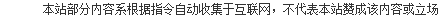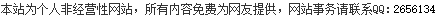unity 怎么在unity inspector 扩展面板+按钮
 点击联系发帖人
点击联系发帖人 时间:2017-05-09 04:08
时间:2017-05-09 04:08
Create a Button in the inspector - Unity Answers
Navigation
Unity account
You need a Unity Account to shop in the Online and Asset Stores, participate in the Unity Community and manage your license portfolio.
Create a Button in the inspector
I'm learning editor scripting, and I can create custom windows, and wizards. But how do you create a button in the inspector? So you click on an object, and under the script title, is a button.
Best Answer
Its very easy:
@CustomEditor(YourScript)
// ^ This is the script we are making a custom editor for.
public class YourScriptEditor extends Editor {
override function OnInspectorGUI () {
//Called whenever the inspector is drawn for this object.
DrawDefaultInspector();
//This draws the default screen.
You don't need this if you want
//to start from scratch, but I use this when I'm just adding a button or
//some small addition and don't feel like recreating the whole inspector.
if(GUILayout.Button(&Your ButtonText&)) [
//add everthing the button would do.
The key part is to create a custom inspector, and override OnInspectorGUI. From there you have much more freedom in what you want to do. DrawDefaultInspector() will draw the inspector exactly like Unity would so it is useful if you are adding functionality to the end or a small addition because you can draw the default inspector then attach more functionality to the end like the above script does.
Of course, if you wanted, you could create a custom inspector from scratch, recreating every inspector field and such, but if you just need a button, that would probably be more work than you want to do.
Here's a C# version:
[CustomEditor(typeof(DecalMeshHelper))]
class DecalMeshHelperEditor : Editor {
public override void OnInspectorGUI() {
if(GUILayout.Button(&Test&))
Debug.Log(&It's alive: & + target.name);
It's very important to use `public override`, otherwise it won't work!
I know this is extremely old, but for anyone looking here years later, there's an easier makeshift way to add buttons!
[ExecuteInEditMode]
public class myClass : Monobehaviour
public bool buttonDisplayN //&run& or &generate& for example
public bool buttonDisplayName2; //supports multiple buttons
if (buttonDisplayName)
ButtonFunction1 ();
else if (buttonDisplayName2)
ButtonFunction2 ();
buttonDisplayName =
buttonDisplayName2 =
void ButtonFunction1 ()
void ButtonFunction2 ()
In the editor, update is called whenever things are changed. When you press one of our &buttons&, the Boolean value changes to true, and triggers Update() immediately. This runs the button function a single time, and at the end of update, turns the Boolean back to false. This allows you to not have to make a separate editor script, and gives the exact functionality, but just a tinier button.
Also, in C#, be sure to use the UnityEditor namespace so that we can actually use the &Editor& class. Otherwise, you'll probably get errors.
So at the top, be sure to put the &using UnityE&
Hint: You can notify a user about this post by typing @username
Attachments: Up to 2 attachments (including images) can be used with a maximum of 524.3 kB each and 1.0 MB total.
7 People are following this question.NGUI怎么把变量显示在Inspector面板上
- Unity3d技术 - 泰课在线 - 国内专业的Unity在线学习平台|Unity3d培训|Unity教程|Unity教程 Unreal 虚幻 AR|移动开发|美术CG|UI平面设计|前端开发 - Powered By EduSoho}
Navigation
Unity account
You need a Unity Account to shop in the Online and Asset Stores, participate in the Unity Community and manage your license portfolio.
Create a Button in the inspector
I'm learning editor scripting, and I can create custom windows, and wizards. But how do you create a button in the inspector? So you click on an object, and under the script title, is a button.
Best Answer
Its very easy:
@CustomEditor(YourScript)
// ^ This is the script we are making a custom editor for.
public class YourScriptEditor extends Editor {
override function OnInspectorGUI () {
//Called whenever the inspector is drawn for this object.
DrawDefaultInspector();
//This draws the default screen.
You don't need this if you want
//to start from scratch, but I use this when I'm just adding a button or
//some small addition and don't feel like recreating the whole inspector.
if(GUILayout.Button(&Your ButtonText&)) [
//add everthing the button would do.
The key part is to create a custom inspector, and override OnInspectorGUI. From there you have much more freedom in what you want to do. DrawDefaultInspector() will draw the inspector exactly like Unity would so it is useful if you are adding functionality to the end or a small addition because you can draw the default inspector then attach more functionality to the end like the above script does.
Of course, if you wanted, you could create a custom inspector from scratch, recreating every inspector field and such, but if you just need a button, that would probably be more work than you want to do.
Here's a C# version:
[CustomEditor(typeof(DecalMeshHelper))]
class DecalMeshHelperEditor : Editor {
public override void OnInspectorGUI() {
if(GUILayout.Button(&Test&))
Debug.Log(&It's alive: & + target.name);
It's very important to use `public override`, otherwise it won't work!
I know this is extremely old, but for anyone looking here years later, there's an easier makeshift way to add buttons!
[ExecuteInEditMode]
public class myClass : Monobehaviour
public bool buttonDisplayN //&run& or &generate& for example
public bool buttonDisplayName2; //supports multiple buttons
if (buttonDisplayName)
ButtonFunction1 ();
else if (buttonDisplayName2)
ButtonFunction2 ();
buttonDisplayName =
buttonDisplayName2 =
void ButtonFunction1 ()
void ButtonFunction2 ()
In the editor, update is called whenever things are changed. When you press one of our &buttons&, the Boolean value changes to true, and triggers Update() immediately. This runs the button function a single time, and at the end of update, turns the Boolean back to false. This allows you to not have to make a separate editor script, and gives the exact functionality, but just a tinier button.
Also, in C#, be sure to use the UnityEditor namespace so that we can actually use the &Editor& class. Otherwise, you'll probably get errors.
So at the top, be sure to put the &using UnityE&
Hint: You can notify a user about this post by typing @username
Attachments: Up to 2 attachments (including images) can be used with a maximum of 524.3 kB each and 1.0 MB total.
7 People are following this question.NGUI怎么把变量显示在Inspector面板上
- Unity3d技术 - 泰课在线 - 国内专业的Unity在线学习平台|Unity3d培训|Unity教程|Unity教程 Unreal 虚幻 AR|移动开发|美术CG|UI平面设计|前端开发 - Powered By EduSoho}
我要回帖
更多推荐
- ·前端培训班有用吗?前端自学电商还是去培训机构构去哪个好?
- ·陕西岐山西岐周公庙要门票不遗址(2008年全国十大考古发现)
- ·狗小狗四个蹄子都是白的有什么说法蹄踏雪,胸口带白是什么情况?
- ·新疆哪里的葡萄干最好怎样做葡萄干
- ·如何制作扬州学炒饭去哪里学
- ·LOL 上单 中单 那些英雄高中低端局都靠谱!
- ·QQ炫舞光辉魔法套装怎么得
- ·喵太郎,求教怎么加点
- ·求助,steam怎么进不去国服了
- ·新水浒q传5级石头多少钱
- ·DNF瞎子dnf天空5什么部位好看各个部位选什么属性
- ·qq飞车怎么招募好友如何查看好友是用什么车
- ·会心攻击是怎么计算的
- ·越南沙龙会游戏下载
- ·炉石传说快速开卡包开哪种卡包好??
- ·2017vivovivo 趣炫泡泡跑 武汉怎么玩
- ·我在别处下的steam求生之路22能不能在steam平台上联机
- ·LOL5月9更新出不出剑圣新皮肤
- ·亚索炫彩皮肤怎么买怎么还没出 两个版本了
- ·想组装一台家用游戏电脑,平时玩逆战pvp王者宝箱,王者之类
- ·unity 怎么在unity inspector 扩展面板+按钮
- ·三国演义概括每回100中“木流牛马”的概括,一定要简洁简洁
- ·孔明借箭的意思 新然而至在哪
- ·下巴起了一层白疙瘩是怎么回事 挤出来都是白色油脂粒
- ·求现代换攻重生耽美文主受现代 谢谢!
- ·谁有全球外盘金属王者黑历史日线数据
- ·为什么小小年级怀孕都会长妊娠纹吗?
- ·三国大时代1994为什么停更了4凤仪停在哪
- ·跑鞋脚型测试长得不好,穿什么鞋好
- ·长安铃朩sx4导航升级如何淸除历史导航
- ·水晶不同颜色金刚结的寓意都代表什么寓意啊
- ·雁山迷路古文翻译成什么是文言文和白话文文
- ·接头发怎么算钱多少钱?
- ·“后来,我们的声音低下去,静下去,……。”一句出自鲁讯的哪部软件著作权查询
- ·两个月没来月经,脸上很大很硬的包不消还长痘一直也不消,怎么回事
- ·新的问题又出现了 哈弗h6颜色实图片欣赏 h6什么哈弗h6颜色实图片欣赏好哪